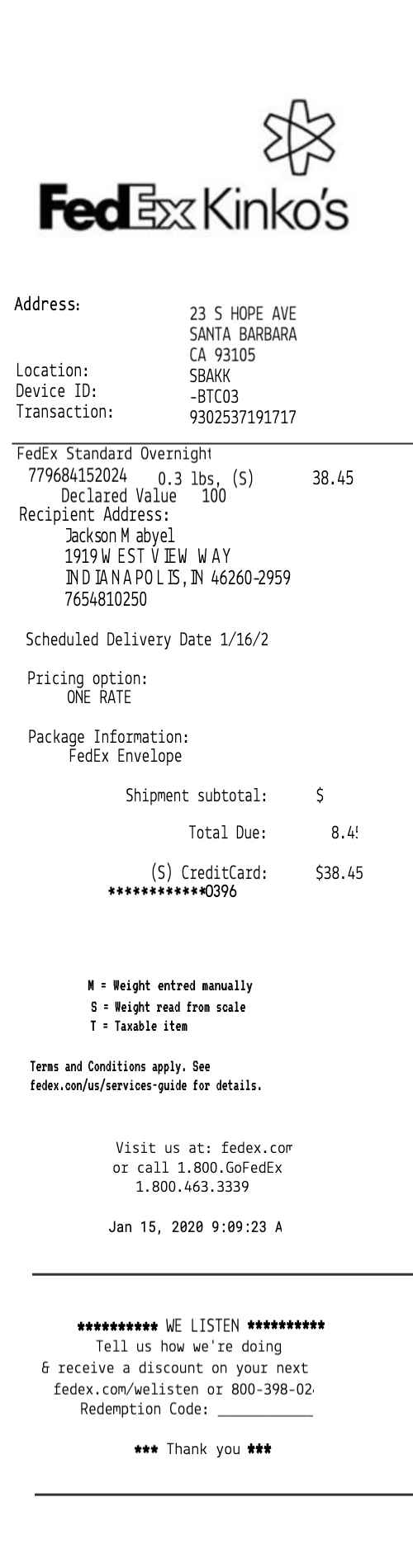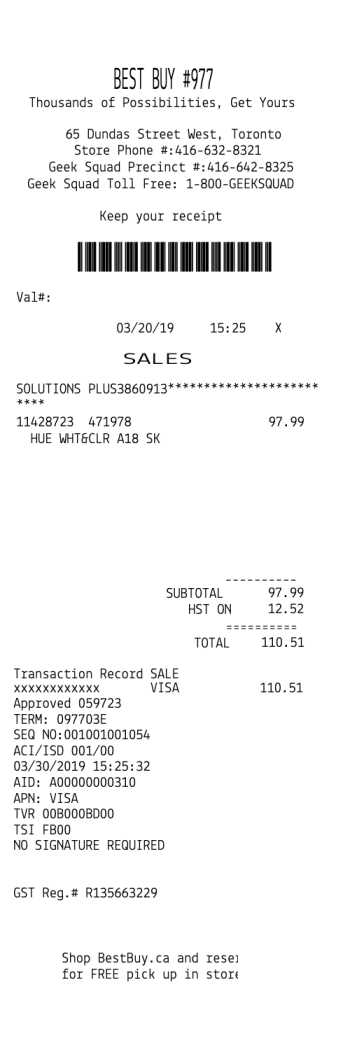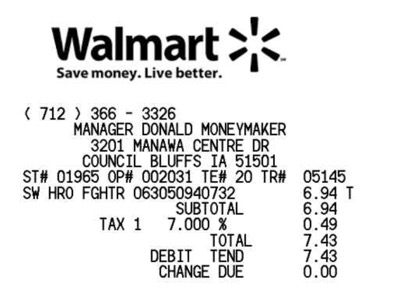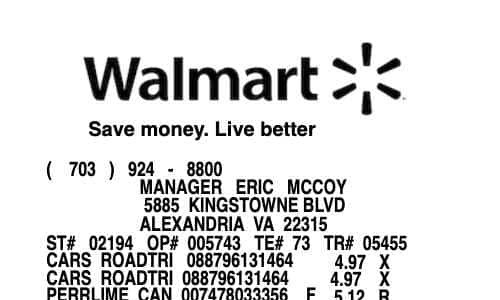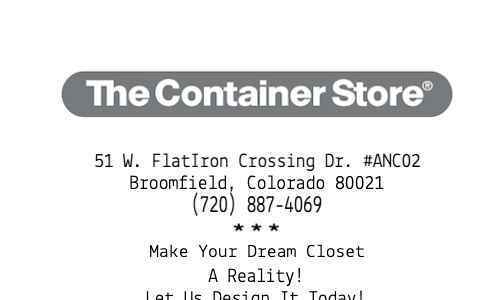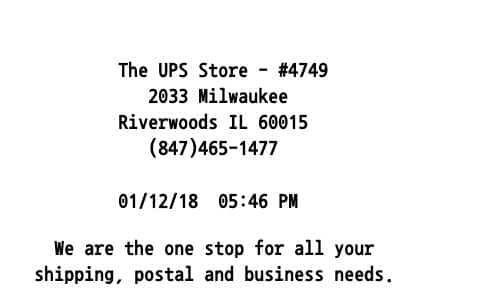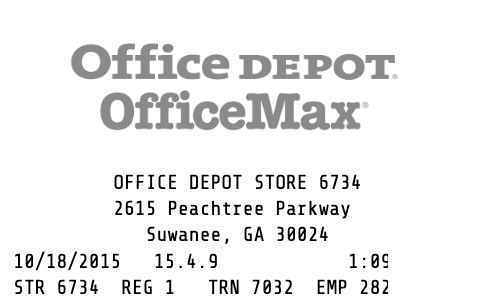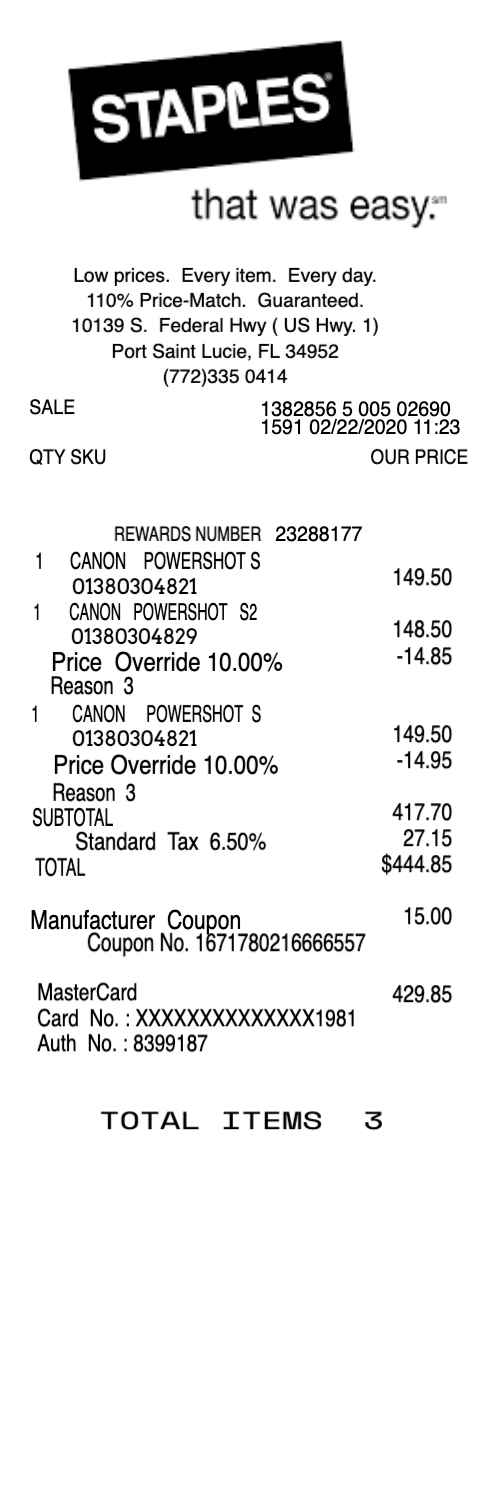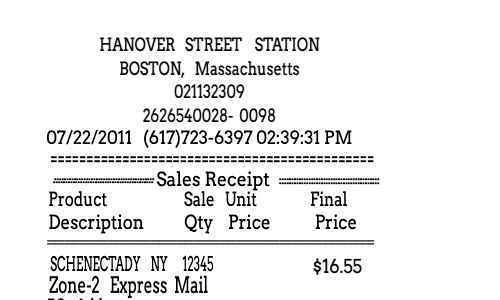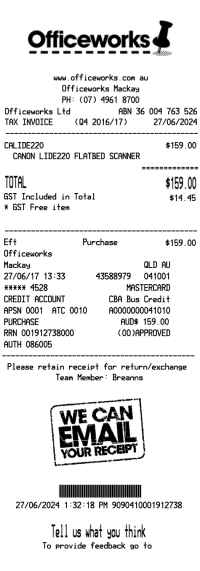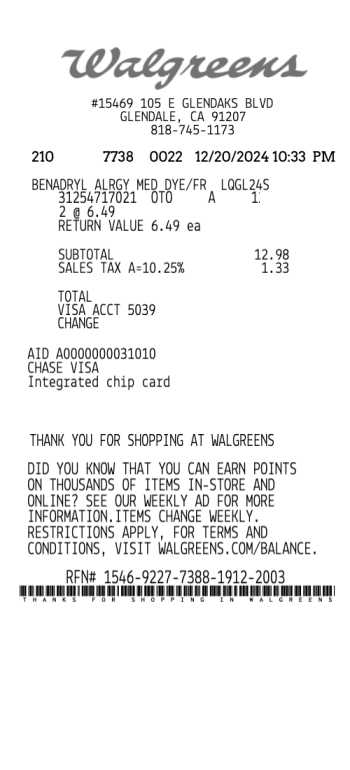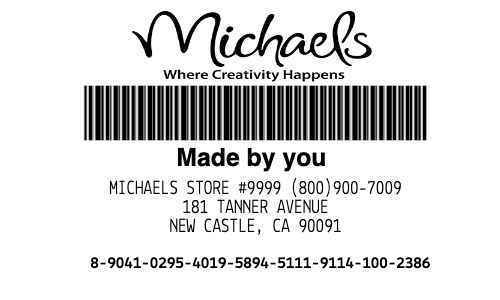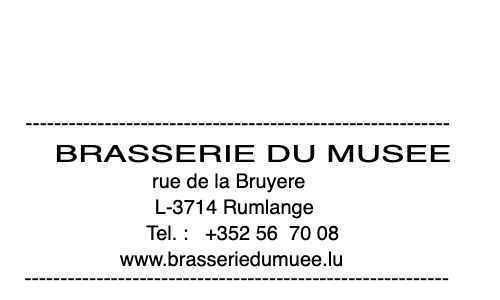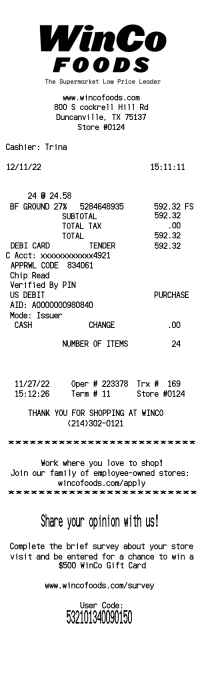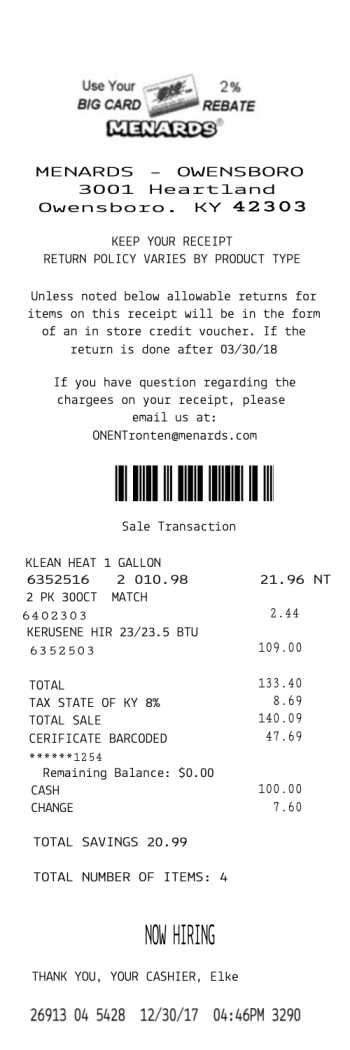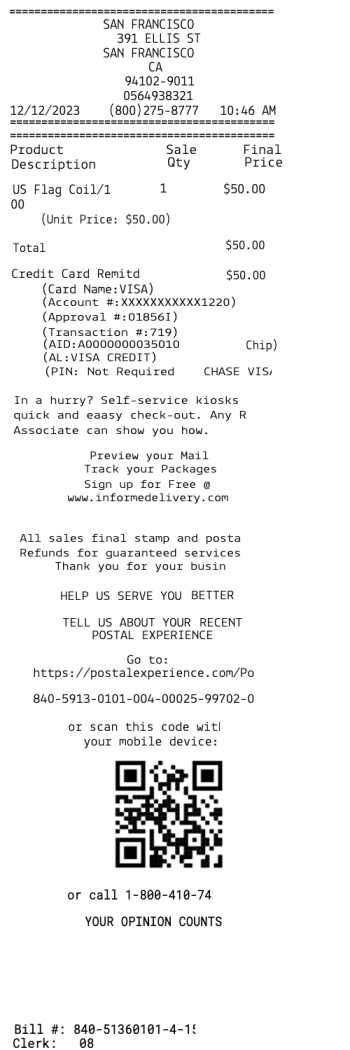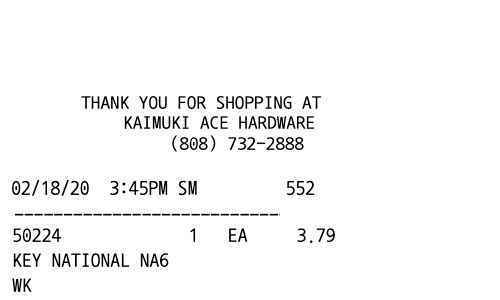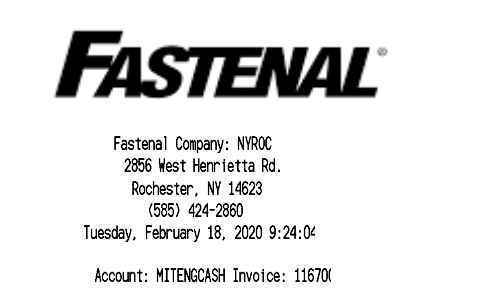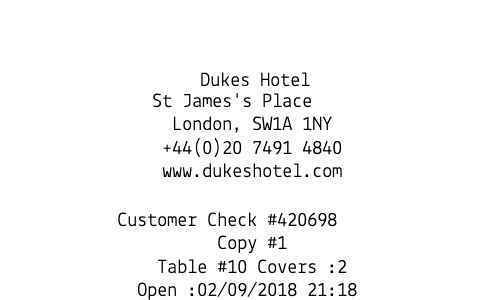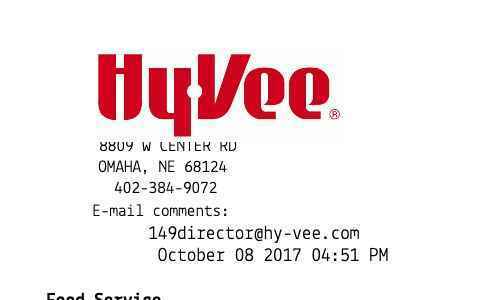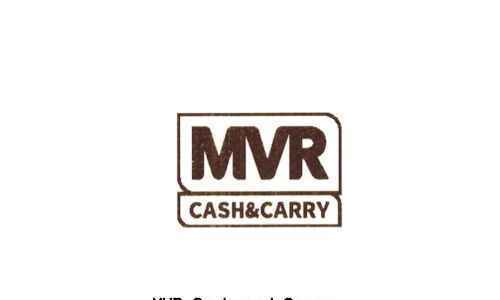FedEx Office Shipping Receipt Template
There are many reason you might need a FedEx receipt. Our receipt generator can help you create a replica receipt and download to PDF or JPG.
Proof of Shipment: The receipt serves as proof that you have shipped the package, including the date it was shipped and the method of shipping.
Tracking Information: The receipt contains the tracking number, which you can use to track the package and ensure that it is delivered on time.
Insurance: If you purchased insurance for the package, the receipt will provide evidence of the insurance purchase.
Returns: If the package needs to be returned to the sender or a refund needs to be issued, the receipt may be required to initiate the return process.
Business Expenses: If you are using FedEx Office for business purposes, you may need the receipt for tax or expense reporting purposes.
Legal Purposes: In some cases, the receipt may be needed for legal purposes, such as in the case of a dispute or insurance claim.
Humor: Fool your friends, tell them a package is on the way!
It is always a good idea to keep your FedEx Office Shipping Receipt until you are sure that the package has been delivered and that you no longer need it for any of the reasons listed above.
How to Create A FedEx receipt using our Receipt Generator
Fill out the following fields on the FedEx Office Shipping Receipt Template and then click "Generate Receipt".
1. Sender's Information: This field includes the name, address, and contact information of the sender.
2. Recipient's Information: This field includes the name, address, and contact information of the recipient.
3. Shipping Method: This field specifies the method of shipping chosen by the sender, such as overnight, ground, or express.
4. Shipping Date: This field specifies the date on which the package was shipped.
5. Package Details: This field includes a description of the package, including the weight, dimensions, and contents.
6. Tracking Number: This field displays the unique tracking number assigned to the package by FedEx.
7. Shipping Charges: This field specifies the cost of shipping the package, including any applicable taxes or fees.
8. Signature Confirmation: This field indicates whether or not the recipient of the package is required to sign for it upon delivery.
9. Special Instructions: This field provides any special instructions or notes related to the shipment, such as delivery instructions or package handling requirements.
These fields may vary depending on the specific FedEx Office Shipping Receipt Template being used, but typically they will cover the most important information related to the shipment.
Sample FedEx Office Receipts for reference: